Ever wondered why some reciprocating saw blades glide through wood, while others struggle on metal? The answer often lies in three simple letters: TPI. Understanding what TPI means, and how it affects your cutting, is the key to achieving the best results with your projects.
Demystifying TPI: What Does It Mean?
When shopping for reciprocating saw blades, you’ll encounter specifications like 6 TPI, 10 TPI, or even 18 TPI. TPI stands for “teeth per inch,” and it is among the most critical factors determining how your blade cuts through. According to this study , Uneven/irregular pitch and tooth-width accelerate problems, basically vision-measurement research on circular saws found that uneven tooth width and pitch degrades blade lifespan, emphasizing the need for consistent pitch (i.e., effective TPI) to avoid premature failure.
Put simply, TPI measures how many cutting teeth occupy one inch of the blade’s edge. More teeth in an inch equate to a higher TPI, while fewer teeth equate to a lower TPI. The spacing and number of teeth play a central role in deciding what materials a reciprocating saw blade can tackle efficiently and how smooth the finished cut will be.

Understanding the right TPI for your needs empowers you to match the blade to both your tool and your material. This means cleaner cuts, less strain, and more efficient work.
How TPI Impacts Cutting Performance
Choosing a reciprocating saw blade with an appropriate TPI is vital. TPI affects:
- Cutting speed
- Material compatibility
- Smoothness of the cut
- Blade durability
Let’s break down how TPI influences each of these elements.
Cutting Speed and Aggressiveness
Lower TPI blades (for example, 6-10 TPI) have large, widely spaced teeth. These aggressive teeth remove material quickly, making them perfect for rapid rough cuts in wood or demolition tasks. The larger gullets between teeth help clear sawdust, preventing binding as you cut.
However, while low TPI blades excel at fast cutting, the result is typically a rougher edge.
Smoothness of the Cut
Higher TPI blades (such as 14-18 TPI or even higher) feature more teeth per inch, finely spaced. These blades cut more slowly but leave a smoother edge. They shine when used on dense materials, like metal or PVC, where a cleaner finish is important, and the smaller teeth are less likely to snag.
A high TPI means less aggressive cutting, but more precision and a nicer appearance.

A useful tip: If you’re unsure, lean slightly higher in TPI for thin or hard materials and slightly lower for thick or soft materials
Material Compatibility
Different materials require different TPIs for optimal results:
- Wood (especially with nails): 6-10 TPI is ideal for fast and rough jobs.
- Metal: 14-24 TPI works best for steel, pipes, or sheet metal.
- Plastic or PVC: 10-14 TPI provides the right mix of smoothness and efficiency.
- Pruning and green wood: Very low TPIs (5-8) remove fibrous, sappy material cleanly.
Always check your material and task before selecting a blade to ensure efficient and safe operation. Scroll below to check out or guide on which specific blade to use!.
Blade Durability and Control
Higher TPI blades tend to stay cooler and last longer, especially when working on hard or abrasive materials, because they remove less material per stroke. Lower TPI blades, designed for maximum removal, can dull more quickly if used on the wrong materials, such as metal.
Control is also affected by TPI. Coarse blades (lower TPI) can "kick" or jump, especially if used on thin or hard materials unsuited for them. Fine-toothed blades (higher TPI) offer a smoother, more controllable cut, particularly in delicate work.
Why TPI Matters for Reciprocating Saw Blades
Blades are not all created equally; TPI is one of the key ways manufacturers help users choose the right tool for the task. Picking the proper TPI ensures:
- Efficient, safe cutting
- Reduced vibration and wear on your saw
- Less risk of damaging workpieces
- More enjoyable, predictable results
A blade with the wrong TPI will either bog down, leave ragged edges, or wear out prematurely. It also makes your saw work harder, shortening its life and potentially causing frustration.
By matching TPI to both the material and your desired finish, you prevent these common pitfalls.
Selecting the Best TPI for Your Project
When you’re browsing for reciprocating saw blades, the options can seem overwhelming. Manufacturers often label their blades based on material compatibility and TPI. Here’s how you can choose wisely:
- General demolition: Choose 6-11 TPI blades for wood with nails or rough work.
- Finish or trim work: Select 10-14 TPI for cleaner cuts in wood or plastics.
- Cutting pipe, tubing, or metal sheet: Use at least 14 TPI, and for thin metals, go as high as 24 TPI.
- Pruning shrubs or trees: Opt for 5-8 TPI blades; consider those with specialized tooth designs for green material.
Check out or great guide on what specific EZARC blade to use!.
Variable TPI Blades
Many modern reciprocating saw blades feature variable or progressive TPI, meaning the blade has a range (for instance, 10-14 TPI along its edge). This design helps the blade start cuts smoothly and finish them quickly, offering versatility across a range of tasks.
If you handle diverse projects or are unsure about your specific needs, variable TPI blades are an excellent, flexible option.
Other Factors in Reciprocating Saw Blade Performance
TPI is crucial, but it’s not the only aspect affecting your saw’s performance.
- Blade length: Longer blades reach deeper and flex more, ideal for demolition.
- Blade thickness and width: Thicker, wider blades resist bending on tough jobs, while narrow blades are great for tight curves.
- Material: Blades are made from materials like high-carbon steel (HCS) or bi-metal, affecting durability and flexibility.
Always consider these additional features along with TPI to ensure the best match for your reciprocating saw blades.
Safety Tips When Using Reciprocating Saw Blades
Matching TPI ensures safer and cleaner cuts, but here are some added safety considerations:
- Always unplug or remove the battery from your saw before changing blades.
- Check that your chosen blade is tightly secured before starting.
- Wear safety goggles and gloves to protect yourself from sparks, chips, and sharp edges.
- Start with the saw on a slow speed until the blade has begun cutting, to avoid sudden slips.
- Allow the blade to do the work—don’t force the tool.
Check out or other blog on more details on how to stay safe while handling a sawzall!
Frequently Asked Questions about TPI and Reciprocating Saw Blades
Can one blade cut both wood and metal?
Some reciprocating saw blades are labeled “all-purpose,” typically with a mid-range TPI (like 10-14 TPI). While they can handle both materials in a pinch, for optimal performance and blade life, choose a blade designed for your material. Make sure you buy the best and only the best, Check out these reciprocating saw blades!
Why does my blade keep binding or stalling?
Using a blade with TPI that’s too low for the material can cause the teeth to snag, while too high a TPI in soft material can clog the teeth, causing binding. Always match blade TPI to material thickness and hardness for smooth progress.
Does TPI affect blade lifespan?
Absolutely. Using the correct TPI for the job reduces heat, tooth wear, and breakage, extending the blade’s usefulness. Pushing a blade outside its ideal TPI range causes it to dull prematurely.
Conclusion
Understanding TPI is fundamental to getting the most out of your reciprocating saw blades. By choosing the right teeth-per-inch for your materials and projects, you ensure safer, smoother, and more efficient cutting every time. Ready to tackle your next job? Select the right blade and experience the difference TPI makes.
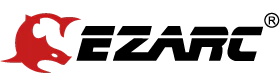
 Oscillating Multi-Tool Blades
Oscillating Multi-Tool Blades
 Reciprocating Saw Blades
Reciprocating Saw Blades
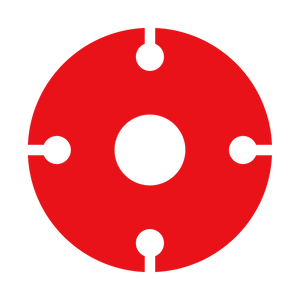 Cutting & Grinding
Cutting & Grinding
 Hole Saw
Hole Saw
 Drilling
Drilling
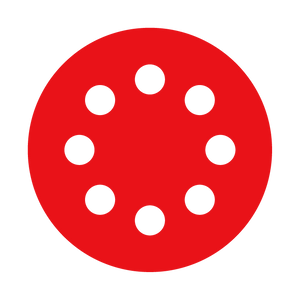 Sanding & Polishing
Sanding & Polishing
 Hand Tools
Hand Tools
 Metal Worker & Fabrication
Metal Worker & Fabrication
 Woodworking & Carpentry
Woodworking & Carpentry
 Electrical & Plumbing
Electrical & Plumbing
 Automotive
Automotive
 Concrete & Masonry
Concrete & Masonry
 Demolition
Demolition
 NEW ARRIVALS
NEW ARRIVALS
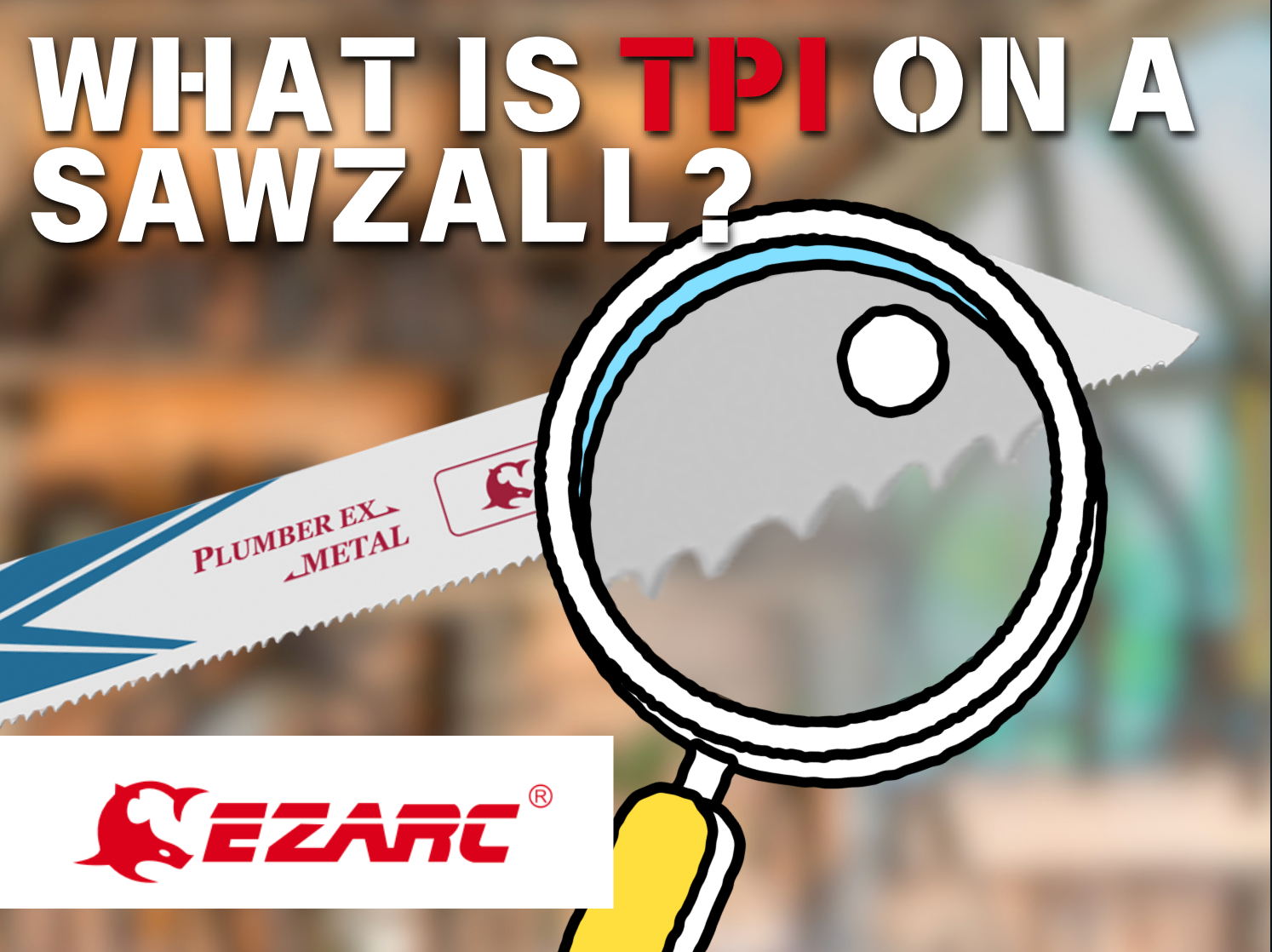




Leave a comment
This site is protected by hCaptcha and the hCaptcha Privacy Policy and Terms of Service apply.